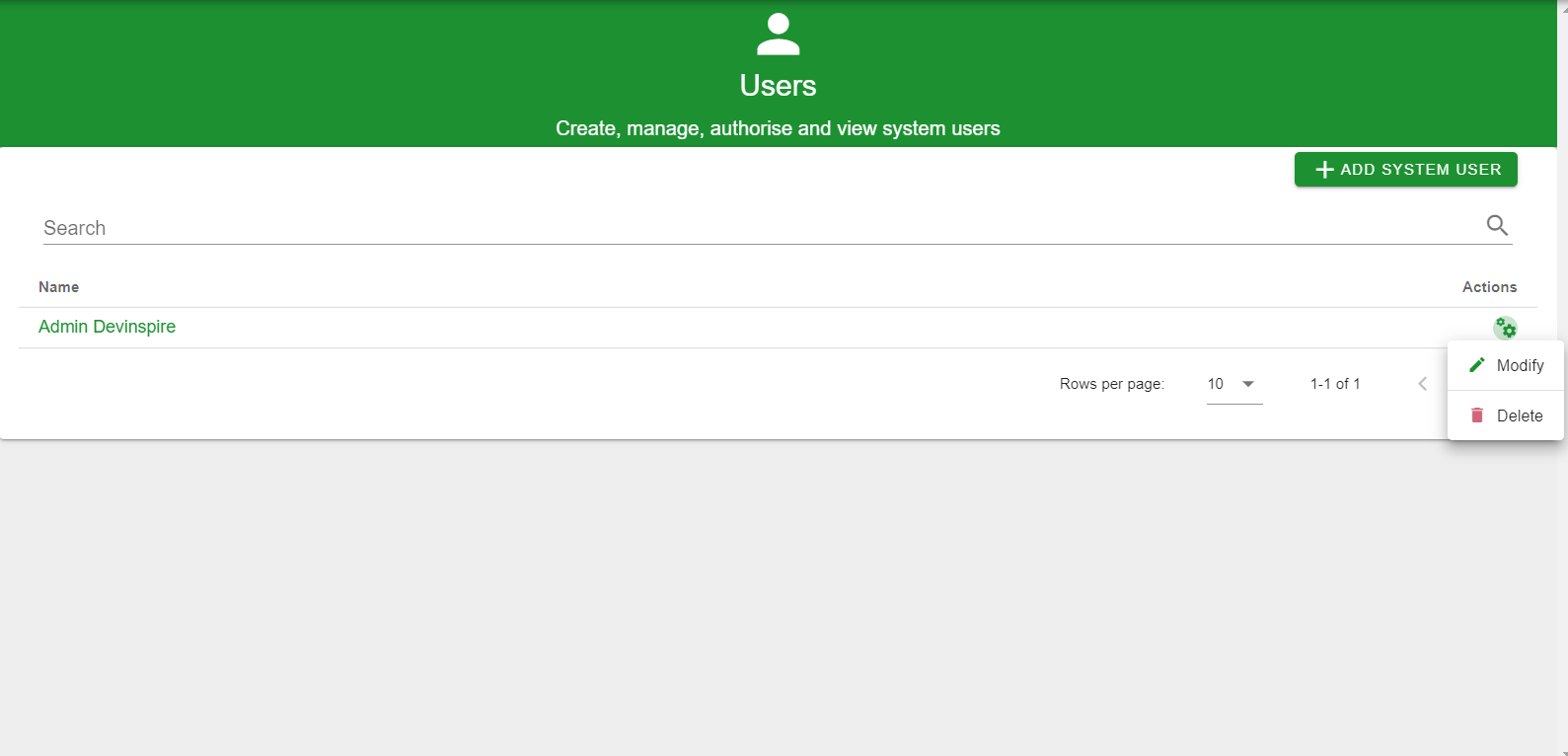The user management screen lets us view all of the users currently within the system. It also allows us to edit or remove any of the existing user profiles.
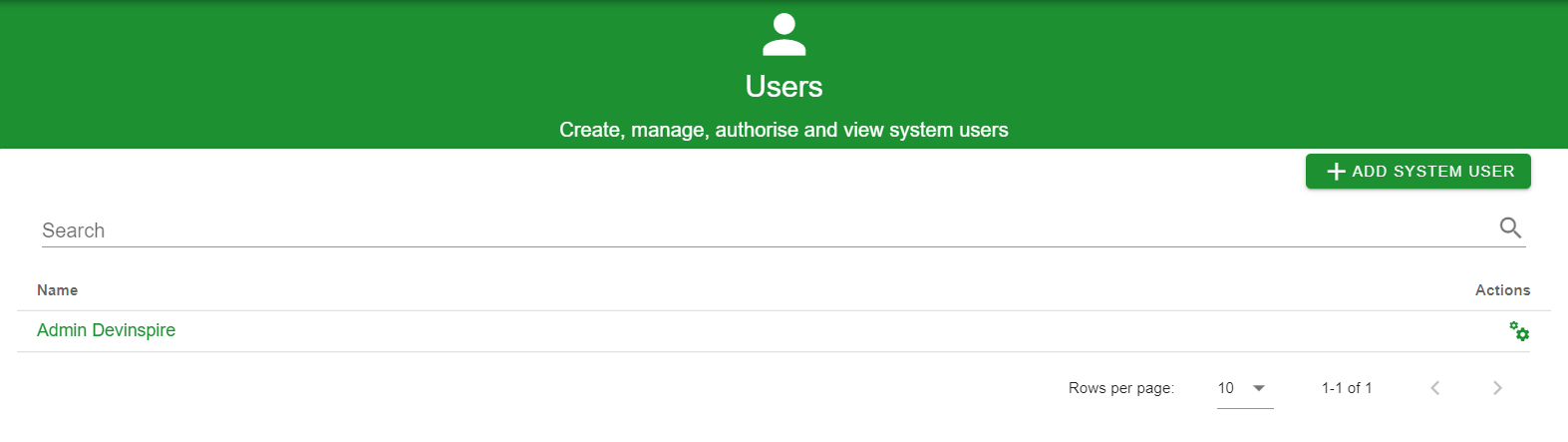
In order to add a new user, click the add user button and fill in all of the required details. A role can be assigned directly to the newly added user by selecting the desired role from the roles dropdown.
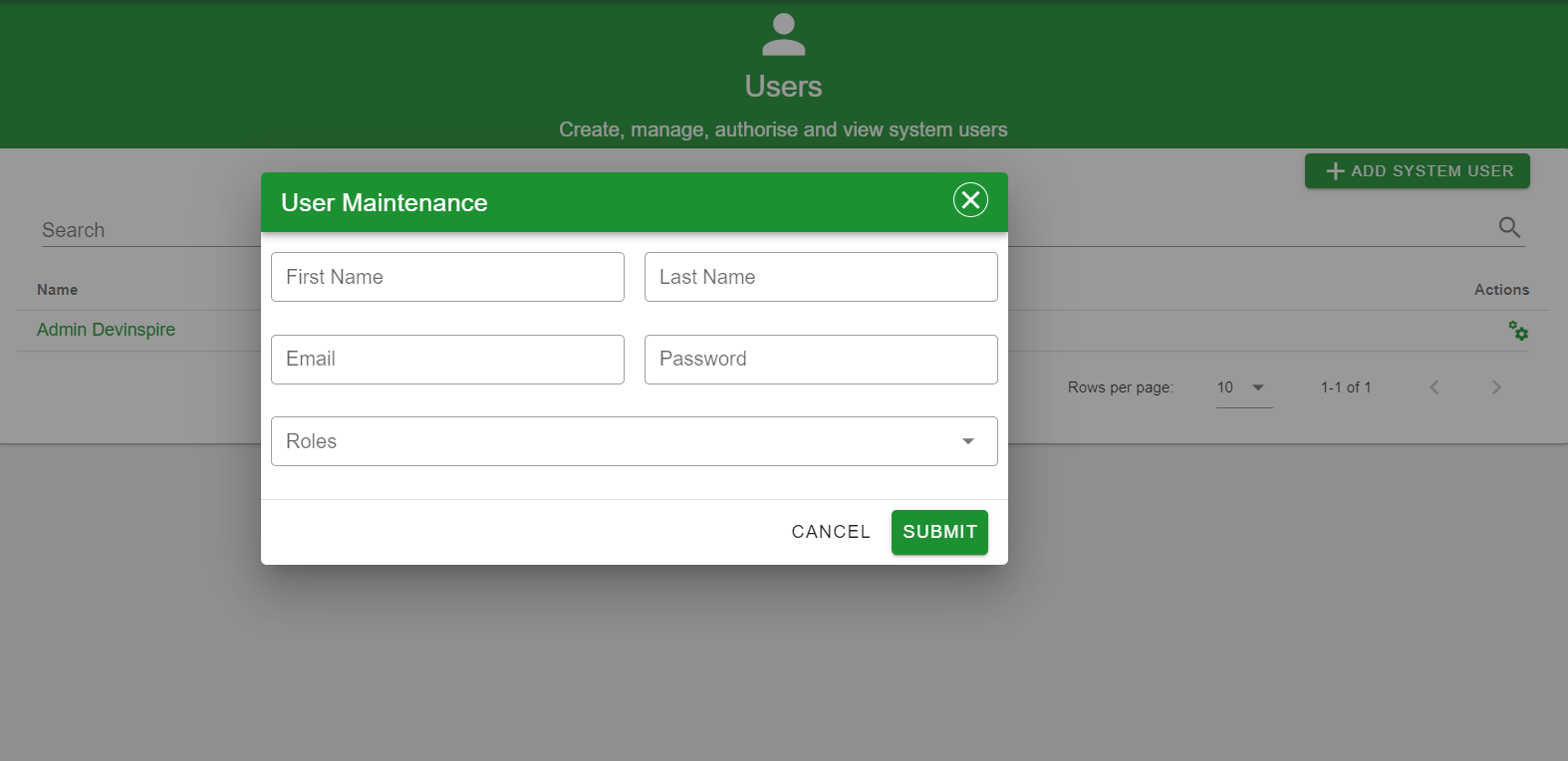
Users can also be edited or removed directly from the list of users by selecting the appropriate action from the user actions dropdown.