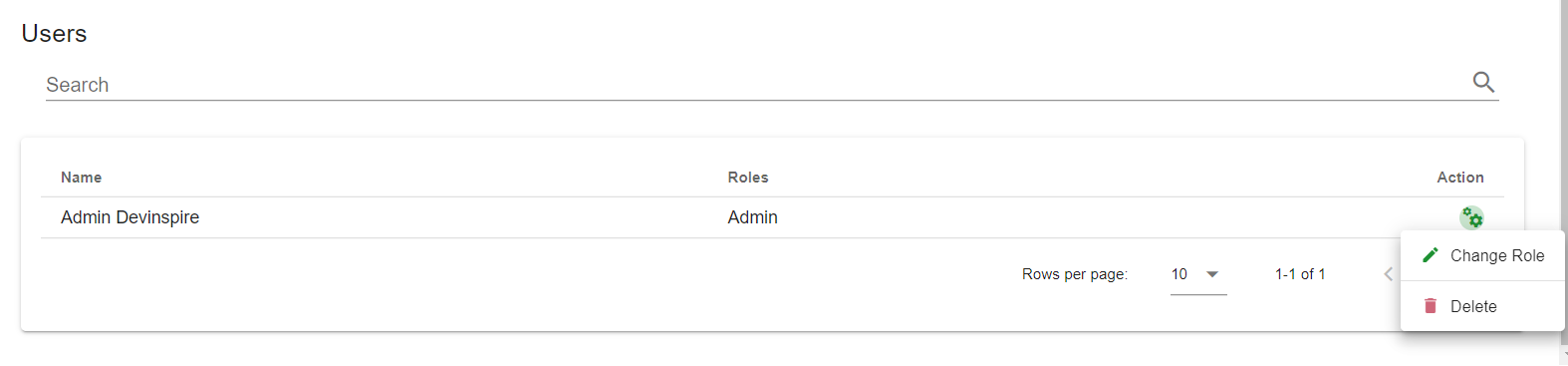The roles and permissions screen allows the user to create new roles, as well as edit or remove existing roles. In order to configure a roles permissions, the user needs to select the edit action from the list of roles.
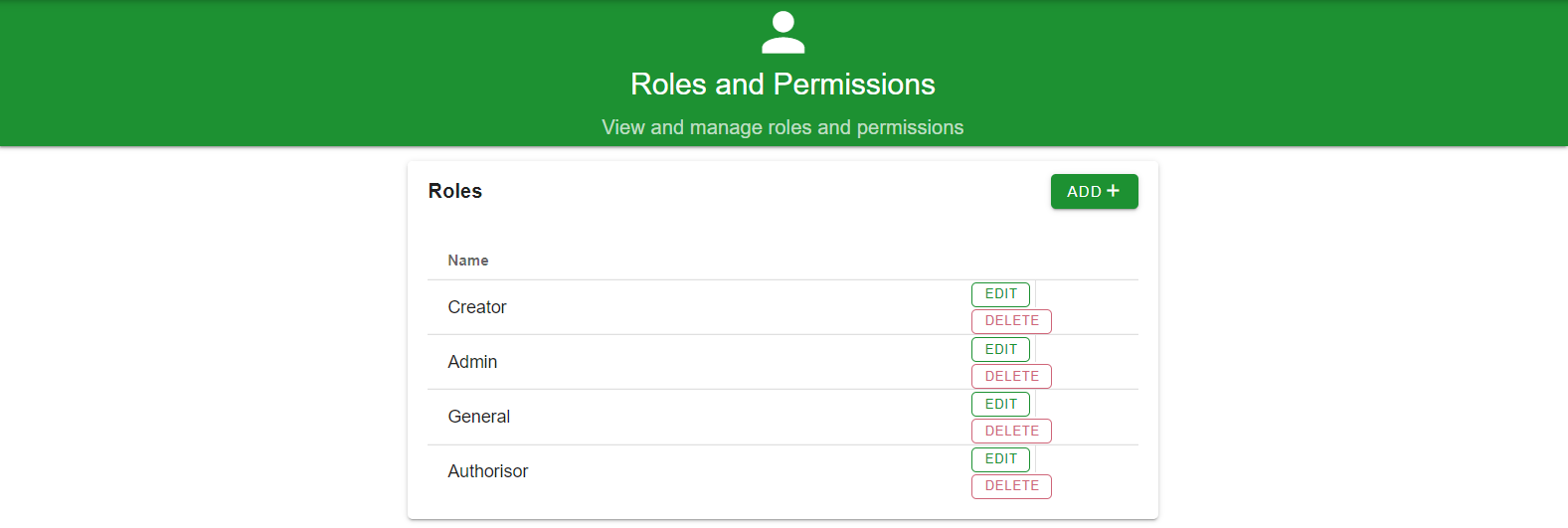
By selecting the add button, an admin user is able to create a new role.

The user is also able to change or remove the roles of existing users within the system by selecting the the appropriate action from the list of users.