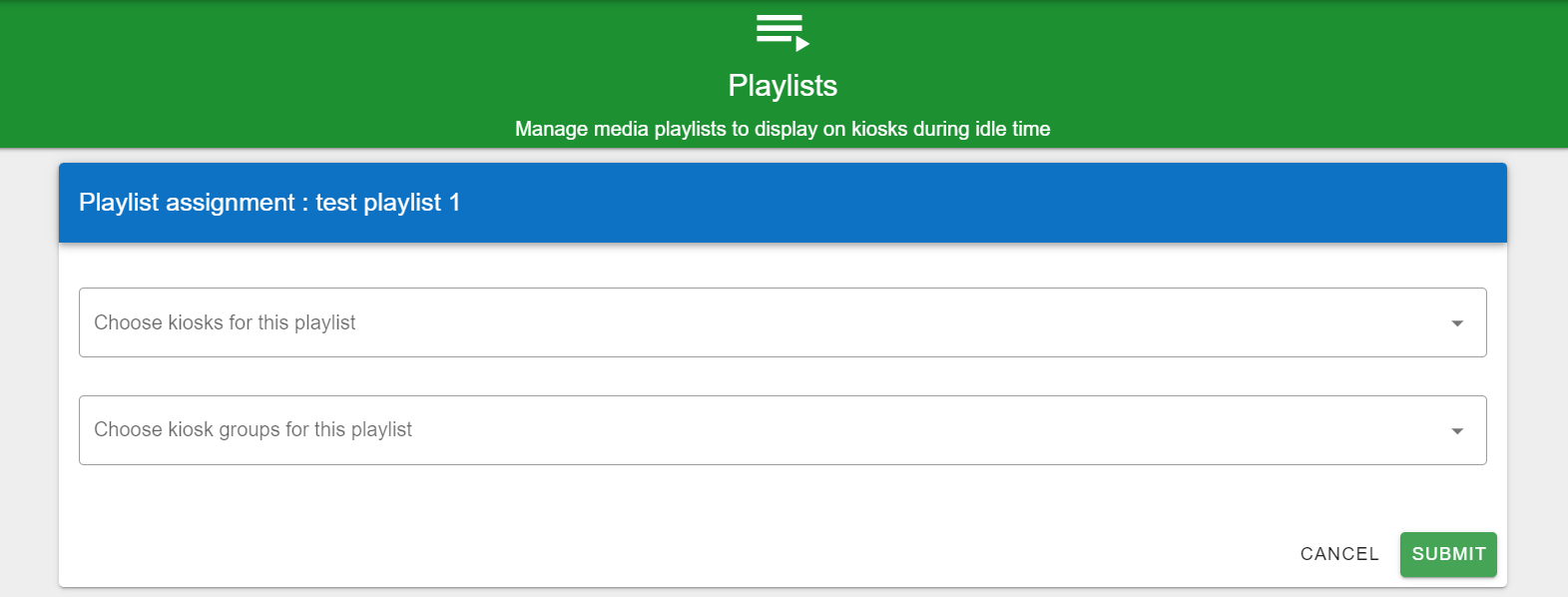Playlists allows the user to group together various media items, these items can then be shown on any desired kiosk during idle time.

Playlists can also be modified or deleted by selecting the appropriate actions.
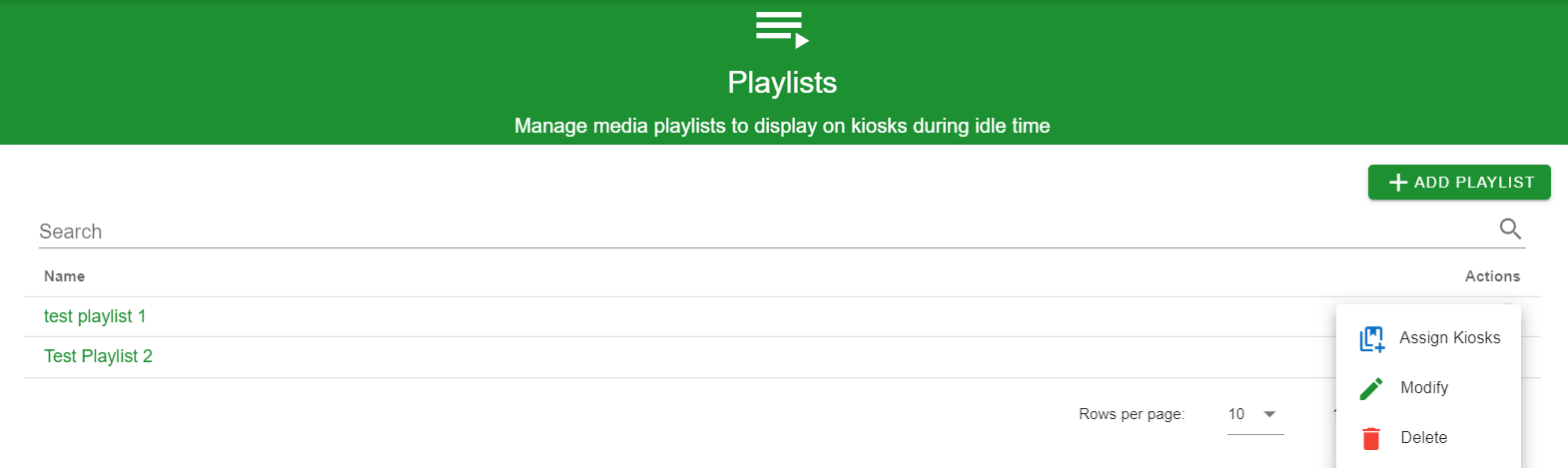
In order to assign a new playlist to a kiosk, the user must navigate to the “assign kiosks” option under the desired playlists actions button. From here, a playlist can be assigned to either individual kiosks or to kiosk groups.